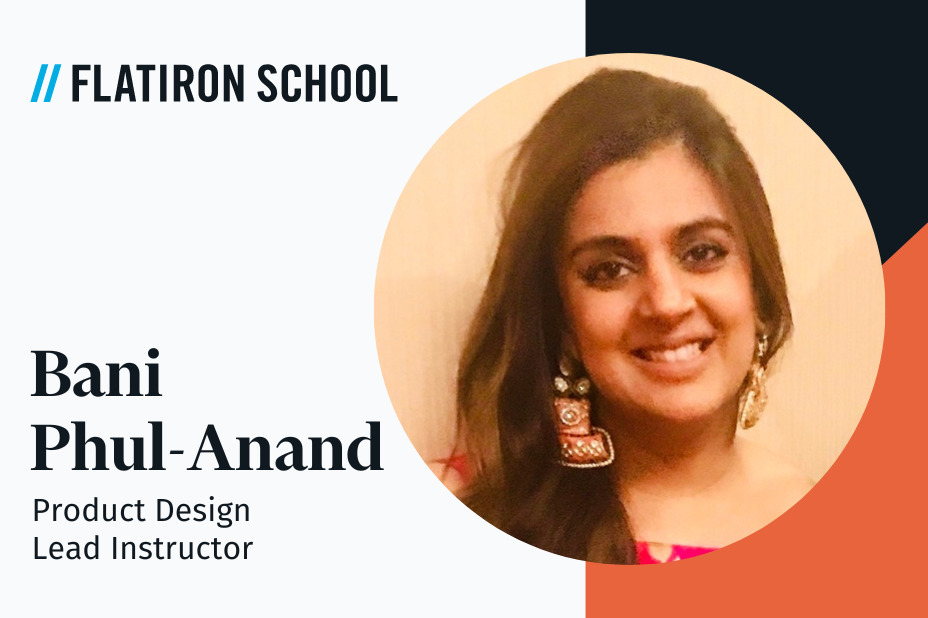For people of color, a tech career can often feel out of reach. A lack of representation can make them feel like there is no place for them in the industry.
The five POC graduates from Flation School featured in this blog prove that this is not the case. Their stories are those of determination and resilience, of overcoming naysayers and self-doubts to go after the life they wanted.
Their stories prove that POC belong in tech.
Micah and Colin: Oil Fields To Software Engineers

Twin brothers Colin Mosley and Micah Mosley began their careers as Petroleum Engineers. Citing long working hours and a bad cultural fit, they knew they needed to make a change.
When they were laid off like many others at the onset of the pandemic in 2020, Micah and Colin decided to transition into tech. After weighing their education options – self-taught, university, or bootcamp – they committed to Flatiron School to accelerate their path into the industry.
“Flatiron School does a good job of giving you a cohort and resources that make it easy for you to learn as much as you are willing to learn, and there is plenty to learn if [you are] willing to put in the time.”
After graduating from Flatiron School’s Software Engineering program, Micah and Colin landed twin Software Engineering roles at CitiBank.
Read about their journey into tech here: Micah and Colin Mosley.
Chuck Pryor, Jr.: Acting To Data Scientist

Chuck Pryor, Jr. had a long and varied career before joining Flatiron School. He’d been an actor, teacher, writer, mid-level manager, outreach counselor, landlord, and a full-time caregiver for his ill parents. After all of his previous experiences and career paths, he felt a pull toward tech.
While evaluating his options to break into the tech industry, he ultimately selected Flatiron School’s Data Science program. He cites the program’s reputation, cost-effectiveness when compared to a traditional university, and Flatiron School’s career services that work with learners to get their first job post-graduation.
“Had I tried to do this program on my own time without the structure of an on-campus program, I would have failed miserably and not completed the program. Every project applied what I learned to real-world problems that ended up impressing my interviewers.”
Chuck credits his previous careers for building the networking skills that ultimately landed him his first job in tech as a Data Engineer. His advice for others considering a career in tech are simple and concise – Go For It!
Read about his journey into tech here: Chuck Pryor, Jr.
Deka Ambia: TSA Agent to Software Engineer

Over the summer of 5th grade, a young Deka Ambia fell in love with coding. But after being told not to pursue it, years later she was working as a TSA Agent. It was during a government shutdown that Deka used the limbo state to pick up coding again and pursue her original dream of working in tech.
Deka attended Flatiron School’s Software Engineering course and graduated in 15 weeks while working full-time. She distills her determination in building a new life for herself into a single word: freedom.
“The freedom to be able to work wherever I want, whether that is at an office, at home, or on the beach somewhere. The freedom to look however I want. The freedom that a skillset can be used in almost any industry is filled with endless opportunity.”
After graduating from Flatiron School, Deka landed a Software Engineer position at PopMenu. As for her advice for others beginning the program, her advice is to “take it extremely seriously,” because “it has a real possibility of changing [your] life and mindset forever.”
Read about her journey into tech here: Deka Ambia.
Fredrick Williams: Sales To UX / UI Product Design
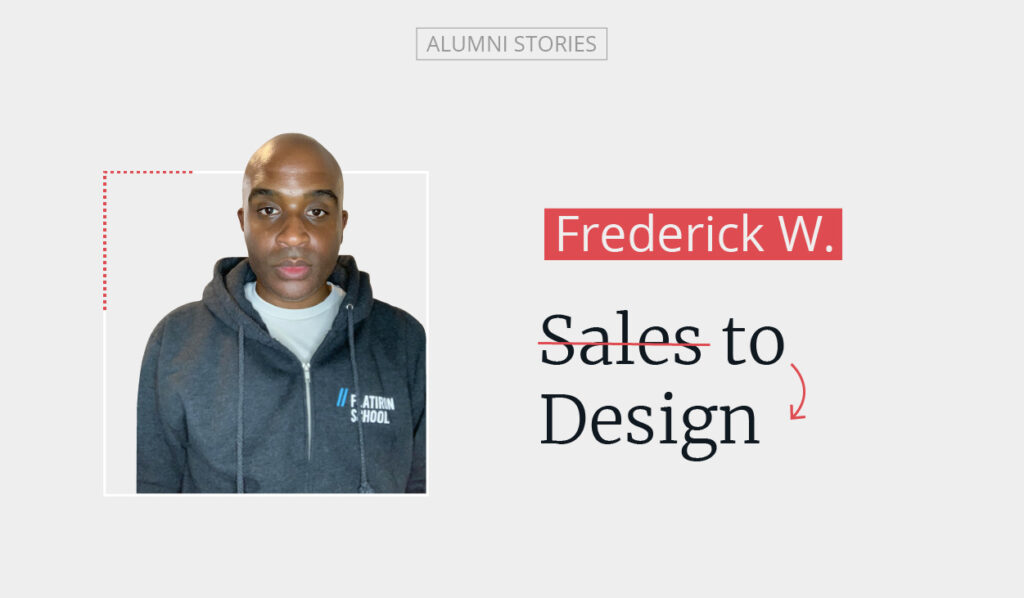
Frederick Williams spent more than 20 years in sales and marketing before deciding that he needed to make a change. He’d worked with Product Designers over his career and was interested in the research aspect of the role, but worried that he’d “aged out” of tech at 40 years old.
Despite his doubts, he enrolled in a Flatiron School course for UX/UI design. While he entered the program with an open mind and a strong desire to learn, Williams found that his background and personality made UX design a surprisingly good fit.
“I fell in love with UX and I found that UX is for everyone, no matter their age, and the community is incredibly supportive.”
After graduating from Flatiron School, Frederick noted that his job search was a smooth process, with hiring managers immediately interested in him. He ultimately accepted a position as a Senior Analyst US Designer at Avanade.
As for advice for those considering a career transition, Williams was quick to point to the power of perspective.
“It’s not an age thing, it’s a mindset thing,” he said. “If you can dream it, you can make it happen. You have to put it out there, you can’t operate out of fear. I’m black, I’m queer, and I got a job in tech at 43.”
Read about his journey into tech here: Frederick Williams.