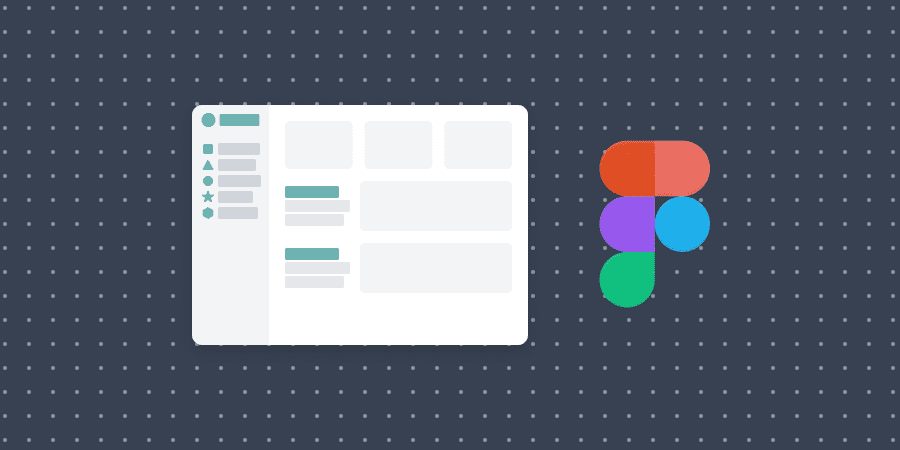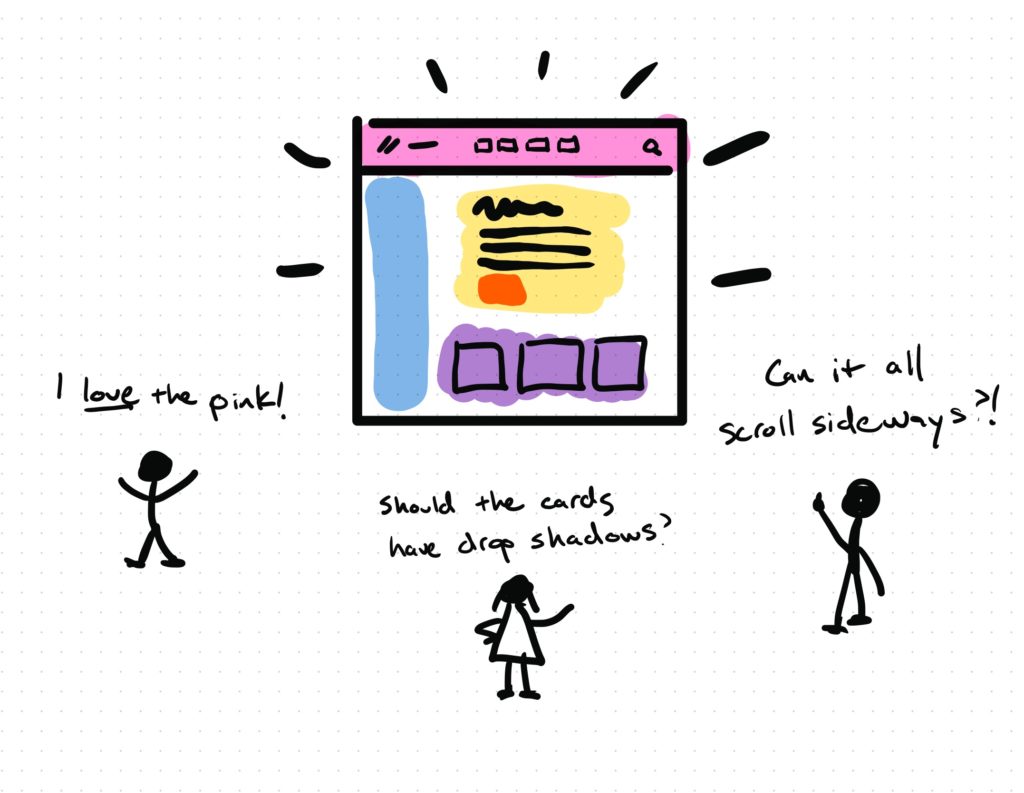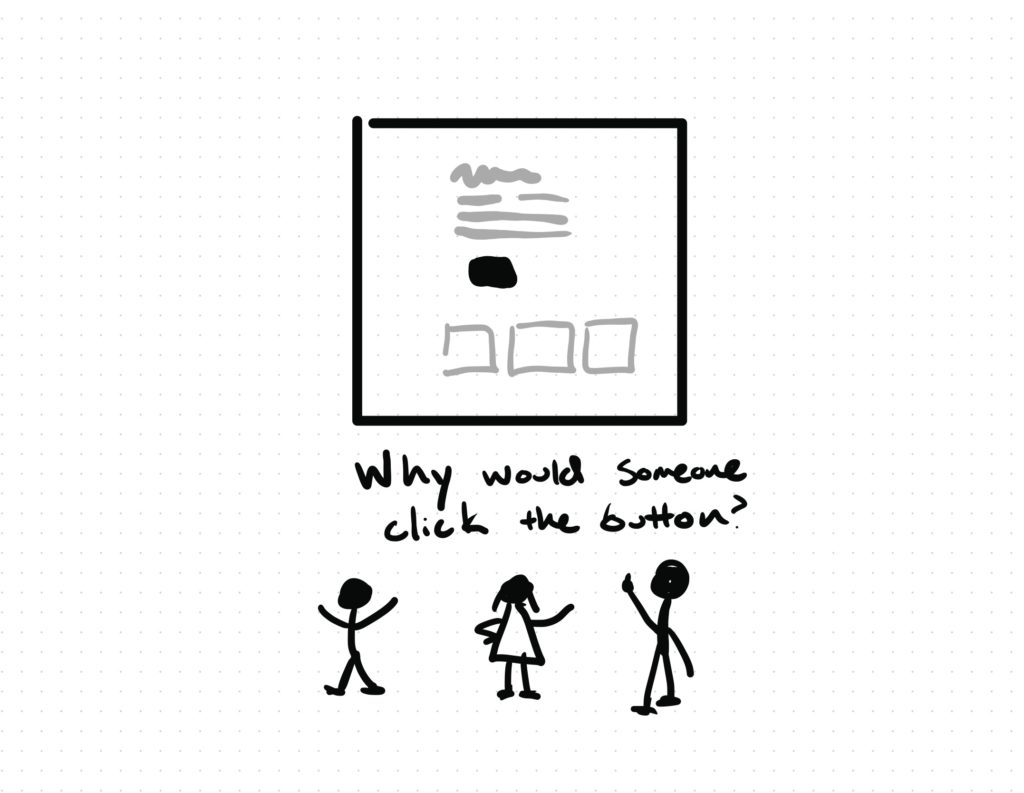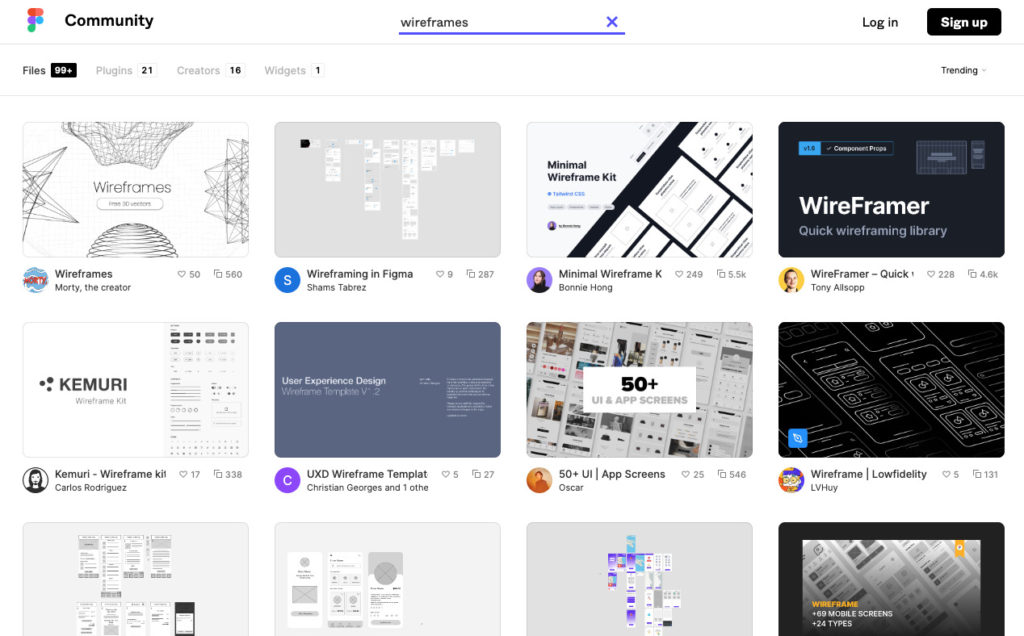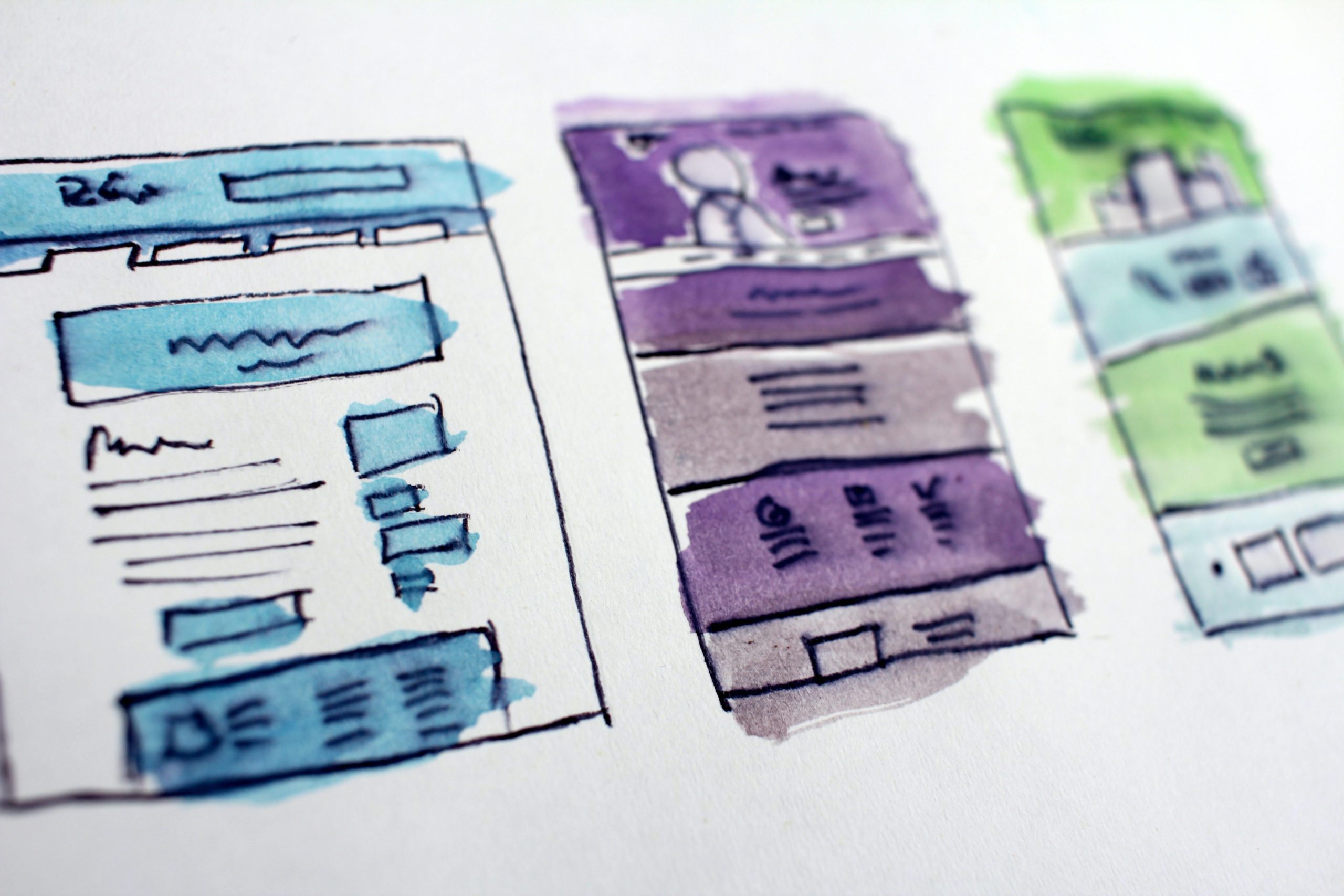Eric Saber, a March 2020 UX/UI* graduate from Flatiron School, followed a self-defined winding road to get to Design. But, by following his need for a change throughout his career, he’s now thriving in tech.
He shares his journey from professional organizing to product design below.
Beginning In Business
The route Eric Saber took to becoming a Product Designer was, in his words, a “winding journey”. Eric began his career in sales as an Account Executive working with non-profit arts organizations. But, a decade into his first profession, he was ready for a change.
“I felt an itch to strike out on my own. So, I made a bit of a left-turn and started my own professional organizing company (a la Marie Kondo). I’ve always been an organized person and I love creating order and efficiency,” he explained, “so it was a natural fit for me.”
Eric had his organizing business, Outer Calm, for just under 3 years. But eventually, the itch came back that told him he needed something different.
“While I loved organizing and helping my clients, I preferred a more structured work life vs. being a freelancer.”
Pivoting Into Product Design
As he contemplated his next move, a chance encounter with a family member put him on the path toward tech.
“I was talking with my father-in-law who was redesigning an app he built. He was asking my opinion on the interface since he knew I was pretty well-versed in tech, and that was the lightbulb moment when I knew I wanted to be a designer. Shortly thereafter I found Flatiron School.”
Looking back, Eric’s eventual decision to pursue a career in Product Design was a long time coming.
“I’ve always been a bit of a tech nerd, but I’m also a guitarist and songwriter, so for the longest time I was looking to have some form of creativity be a part of my work life,” he said. “I thought that that ship might have sailed until I learned more about product design as a career.”
His decision to apply to Flatiron School’s UX/UI Design program was informed by the testimonials of peers who’d previously attended the Software Engineering program and had a positive experience.
“All the alumni I spoke with said that it was a really difficult program but worth it if you put in the hard work […] Flatiron had one of the more robust design programs and I also got the impression that, of all the bootcamps out there, Flatiron had some name recognition that was respected (which would help with the eventual job search).”
Bootcamp Experience
Eric enrolled in Flatiron School’s UX/UI Design program on the NYC Campus in late 2019. Eric, like many students, initially struggled with the accelerated pace of learning.
“Soaking everything in and putting it into practice at such a breakneck pace to meet deadlines was not easy. As a brand new designer and student, it felt like learning to build a plane while flying it,” he recalled. “That said, in hindsight, it was super valuable to learn that way because it mimics the real-world deadlines designers face on the job.”
What’s more, after spending over a decade in careers where he worked independently, learning to work cooperatively with the other students in his cohort presented a learning curve that he appreciates looking back.
“The group work was invaluable since so much of the work you do in the real world is going to be collaborative and cross-functional.”
Even with the demanding schedule and rapid learning, Eric found that he thoroughly enjoyed his coursework.
“My favorite part of the program was the initial education around design thinking and the overall process that goes into solving some of these big problems. It takes so much work to make things work. When you’re using a great website or app, it’s easy to forget that a lot of people did a lot of hard work to make that experience a good one for you.”
Job Search Journey
Eric graduated from Flatiron School’s UX/UI Design program in March 2020, right into the COVID-19 global pandemic.
“As you might imagine, the job search was tricky, though I’m sure it would have been even without a pandemic. It was hard getting my foot in the door and convincing hiring managers to give me a phone screen, having no prior design experience,” he explained. “Even though I knew all my other experiences and soft skills were extremely valuable to the work, many hiring managers just wanted to see your past work in design.”
Despite the rough launch post-graduation, Eric’s dedicated Career Coach supported him throughout the job search.
“[My Career Coach] helped to focus me and frame my applications in a way that allowed me to stand out not despite my unconventional background, but because of it.”
Working In Tech
When we talked with Eric in early 2023, he’d been working as a Product Designer at FCB Health in New York City for almost 2 years.
“I love being a designer and I am so grateful for my experience at Flatiron. I really feel like I have found my calling and I owe so much of that to you guys. The reality is even better than the dream, and I think the way that the program is set up allows for designers to be well-prepared for real-world work.”
The overlap between his previous and current work, he says, is more than one might expect.
“It has been a perfect marriage of my skills and experience in sales (where I learned how to present work and help clients) and the time I spent running my own company (where I had a direct impact on people’s lives by creating order out of chaos). Add in the creative aspect and you couldn’t draw a better Venn diagram of the things I’m passionate about.”
Reflecting On His Journey
Eric’s advice for other Product Design students is to lean into the hard work required to thrive in the course.
“You really do get from the program whatever you put into it. If you’re willing to hit the ground running and realize that it won’t be easy, that there might be some nights where you don’t get much sleep, you will get so much in return. I wouldn’t be where I am today without the structure and support of Flatiron. I feel very lucky to be an alumn!”
Looking back on where he started, Eric’s biggest takeaway is that hard work pays off.
“If you have the right mindset, a good eye, and a strong desire to learn, you can make your design dreams come true. I pinch myself every day that I get to do this for a living!”
Itching For A Change, Just Like Eric Saber?
Apply Now to join other career changers like Eric in a program that’ll teach you the design skills you need to land your first job in tech.
Not quite ready to apply? Try out our Free Product Design Prep Work and test-run the material we teach in the course.
Read more stories about successful career changes on the Flatiron School blog.
*UI/UX Design course is no longer available. For students interested in this course of study, visit the Product Design course page to learn more.