Tech Trends

Tech Trends
Quantifying Rafael Nadal’s Dominance with French Open Data
The French Open tennis tournament is underway in Paris. Learn how data science can help us understand Rafael Nadal’s success and how impressive his career has been at the clay court tournament.

Tech Trends
The Art of Data Exploration
Data exploration uncovers patterns, anomalies, and relationships in datasets through descriptive statistics and visualizations. It sets the stage for advanced analysis and informs business decisions. Continue reading for a step-by-step exploratory data analysis using a sample dataset.

Tech Trends
Unlocking Enhanced Security: The Zero Trust Approach
With cyber threats lurking around every corner, traditional approaches to network security are proving increasingly inadequate. Enter Zero Trust security—a paradigm shift in IT defense strategies that is reshaping how organizations protect their valuable assets.

Artificial Intelligence
Software Engineering in the Age of AI
Software Engineering isn’t going anywhere soon, but proficiency in AI will quickly become essential for every Software Engineer.

Tech Trends
The Data on Barbie, Greta Gerwig, and Best Director Snubs at the Oscars
Was Greta Gerwig snubbed for the 2024 Best Director Oscar nomination? How do you quantify the Barbenheimer effect? What are the biggest Best Director snubs in the history of the Oscars? Let’s explore how data science can help us understand some of the inner-workings of Oscar nominations.
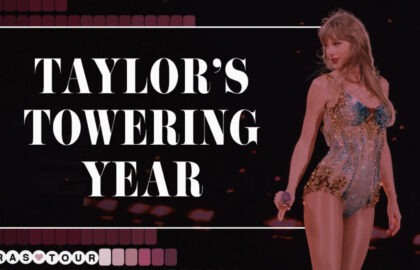
Tech Trends
Taylor Swift and Data Science: An Unlikely Duo
Taylor Swift's Eras Tour, quantified. Learn the power of data storytelling with Quarto, an open-source tool used by data science teams across a variety of industries.

Tech Trends
What Does a Cybersecurity Engineer Do?
Thinking about a career in cybersecurity? Here's everything you need to know about what a cybersecurity engineer does.
Browse by Category
- All Categories
- Admissions
- Alumni Stories
- Announcements
- Artificial Intelligence
- Career Advice
- Cybersecurity Engineering
- Data Science
- Denver Campus
- Diversity In Tech
- Enterprise
- Flatiron School
- Hackathon
- How To
- NYC Campus
- Online Campus
- Partnerships
- Software Engineering
- Staff / Coach Features
- Tech Trends
- UX / UI Product Design
- Women In Tech
