7 Tips for Your First UX/UI Design Job

Your first day at work as a UX/UI designer can be equal parts exciting and stressful. You want to make the best impression, but you’re worried about stepping on toes. As someone starting a new job and a new career, you can add Impostor Syndrome to the mix. But, it’s OK and we’re here to […]
Your first day at work as a UX/UI designer can be equal parts exciting and stressful. You want to make the best impression, but you’re worried about stepping on toes. As someone starting a new job and a new career, you can add Impostor Syndrome to the mix. But, it’s OK and we’re here to help.
Jan Cantor and Liz Harris both know what it’s like to be excited and stressed as UX/UI designers. Jan is a Senior Product Designer and Liz is a Product Designer at Flatiron School. They get to work on some great projects, including our On Campus and Online UX/UI Design course, as part of the Product Design Team. Here are a few tips from Jan and Liz for your first UX/UI design job.

You don’t have to do everything yourself
This is your first job. You want to show people you’re a hard worker. You want to prove that you’re capable of doing things on your own. But, you can’t do everything yourself.
Being on a team means sharing responsibilities with your colleagues. Try asking them if they would be able to help you out instead of trying to do it all on your own.
When first starting out, it’s very hard to know when to say no to multiple projects, scope creep, or even incorporating feedback you disagree with. Practicing boundaries and sticking with your professional instinct is a skill that takes time. It’s great to be likable, but it pays to make sure you are able to deliver on your best work.
The bottom line is, try learning how to determine what you should really be doing with your time and responsibility and learn to ask for help.
It’s OK to not know everything
Just because you’re a designer doesn’t mean you’re expected to know how to use every tool (Sketch, Figma, Adobe XD, Framer, etc). People don’t expect you to have worked with every design library or design system. That’s fine and you’ll learn along the way.
You don’t have to be an expert on everything: UX, UI, research, A/B testing, QA, or even implement your design in code. You don’t have to be a “unicorn.” The best part, really, is learning all of this as you progress in your design career. You might even decide to just be an expert on a specific aspect. Just try to have fun, focus on what’s important to you at the moment, and spend time on the things you love and enjoy.
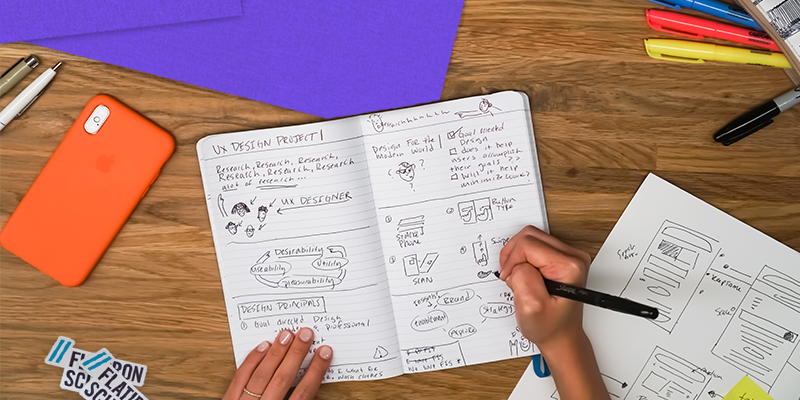
Our Product Design Team agrees that one of the best ways to learn is through feedback. Asking someone to teach you something shows that you trust their knowledge or skill enough to learn from them and it builds genuine trust with the other person.
Sharing work with teammates is always a great idea. As a designer, you can’t work in a vacuum. By asking for feedback from other designers and your cross-functional team, you’re able to gain new perspectives and see problems in a different light. Remember, all feedback is valuable.
Ask questions
You’ll be invited to your first project, and like your first “kick-off” meeting. Observe how the meeting is being conducted: Who’s the leader? What’s the role of the people in the meeting? What’s your role? Write down your observations.
It’s also good practice to ask questions like: “Why are we doing this?” “How can you help?” ”What happens if we don’t do this?” Don’t keep these questions to yourself. It’ll help you and others to hear your concerns. These questions add context for you and your team.
Don’t be a perfectionist
It’s definitely important to do your best to create the perfect landing page or user flow for your project. However, there’s a difference between being “perfect” and “good enough.” New and veteran designers can get bogged down on minutiae, and the Product Design Team has been there. You can’t agonize over every pixel.
“The text and button are not perfectly aligned” or “that shade of blue is not blue enough.” Being a perfectionist can only lead you to losing your productivity. Let go of that!
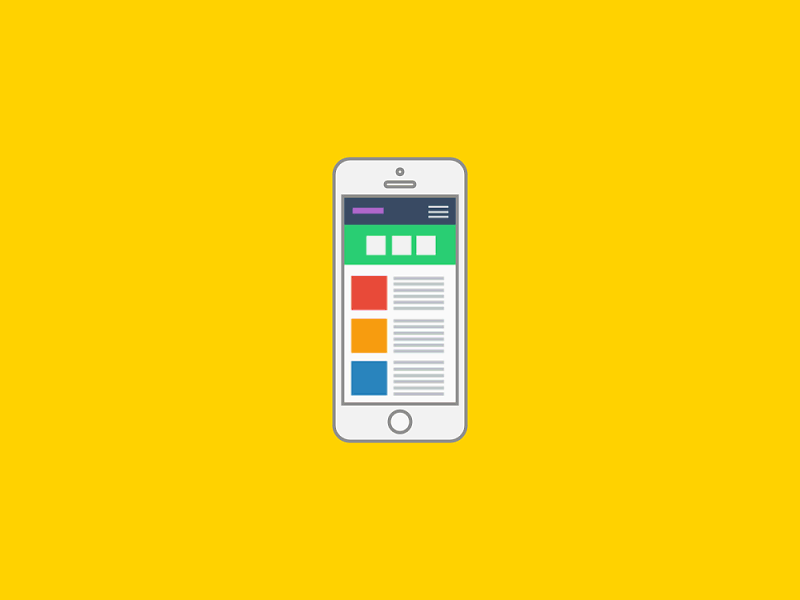
Source
Let’s say you’re still at the conceptual stage such as sketches or wireframes. Even at the early stages of UI design, it’s important to not get caught up on the details. Embrace the notion of “good enough.” Spend your time and energy on the actual solution or how you’d tell your story with design rather than focusing on what color you should be using or how big the text should be.
Another way to make sure you don’t get into the weeds is by setting small goals to come up with different solutions in a “time box.” For example, set a timer to come up with 3 different solutions to a problem with 20 minutes per solution. You’ll improve your problem solving skills and can show stakeholders that you’ve really thought through the work.
Follow the style guide
This one is very simple. If the company or app you’re working on has brand guidelines or design library, use that. Just because you’re a designer, doesn’t mean you have all the creative freedom. You might not agree that the right shade of grey being used on the button, but it was chosen for a good reason. It’s good practice, in general, to follow existing design guidelines.
Find a mentor
Mentorship is important for career growth, plain and simple.. Finding a mentor when first starting out as a UX/UI professional will help you to work through problems, learn skills, and gain the perspective of someone with experience in the field. A mentor can work through hard skills around the design process. They can also help you develop professional skills like building trust with your engineering counterparts or effectively expressing your decisions to a stakeholder. A mentor can be another designer or someone in a completely different department that you feel you can learn something valuable from.
Keep tabs on your projects
Try to capture milestones of the project. This will allow you to easily put together a case study for your online portfolio later. For example, it’s good to be mindful or take note of the design process, the people you work with, your role, the challenges, the results, and proving success (or lack thereof).
And finally, take a snapshot of your project journey: the chaos before, rough sketches, brainstorming sessions (don’t forget those card-sorting Post-its), meetings, and the celebrations after.
Good luck!
Disclaimer: The information in this blog is current as of September 5, 2019. Current policies, offerings, procedures, and programs may differ.



