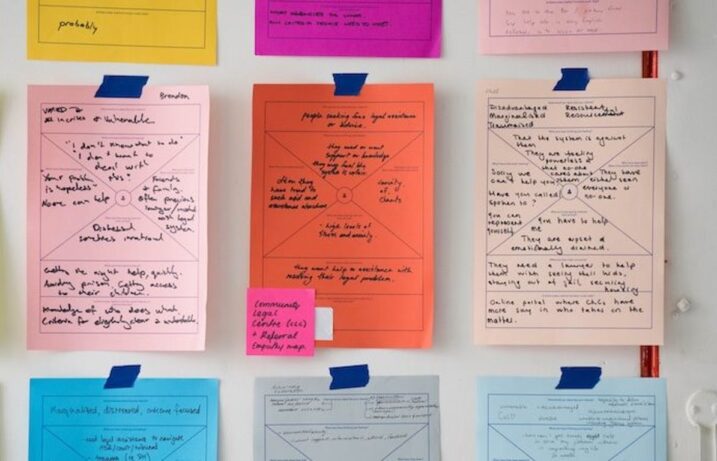Great design is more than making something look beautiful. It also has to be intuitive and functional. If a website or app is beautiful but difficult to use, chances are users will never return.
Digital design has to serve the user and human-centered design has to solve the problems we face today and tomorrow. That’s why user experience (UX) and user interface (UI) design is at the heart of the future of design.
As the name implies, UX design is focused on creating a functional and attractive experience. The UX design process includes research, mock designs, and frameworks. The UX designer creates a functional framework based on their learnings and hands it off to the UI design.
The UI designer continues to refine the frameworks and prototypes to create a high fidelity deliverable that is then produced by a web or app developer.
When you consider the world today, you can see why UX designers and UI designers are so in demand. Gone are the days of poor user experience — now in order to survive a company has to have a great brand experience and solid user experience.
The future of design is ever-changing, with the focus on blending beautiful design with seamless user experience. As companies focus on serving the user, design will remain a priority.
We don’t expect this demand to go away any time soon. In fact, we expect it to grow and expand as new technologies emerge. Here are five UX/UI design trends for 2019 and the future of design.
1. UX/UI design will continue to focus on screens and displays
- Desktop and mobile experiences are not going away
- UX/UI design needs to create a seamless transition between the two
That’s according to Aaron Fazulak, the director of Design Education at Flatiron School. There’s an estimated 5 billion people with mobile phones in the world and approximately 2.85 billion smartphone users. Americans, on average, spend 22.5 hours a week online, according to statistics for 2018.
With just over 50% of web traffic coming from mobile, UX/UI designers need to focus on both web-based and mobile-based experiences. UX/UI designers will also need to create a seamless experience from the desktop to mobile, and vice versa.
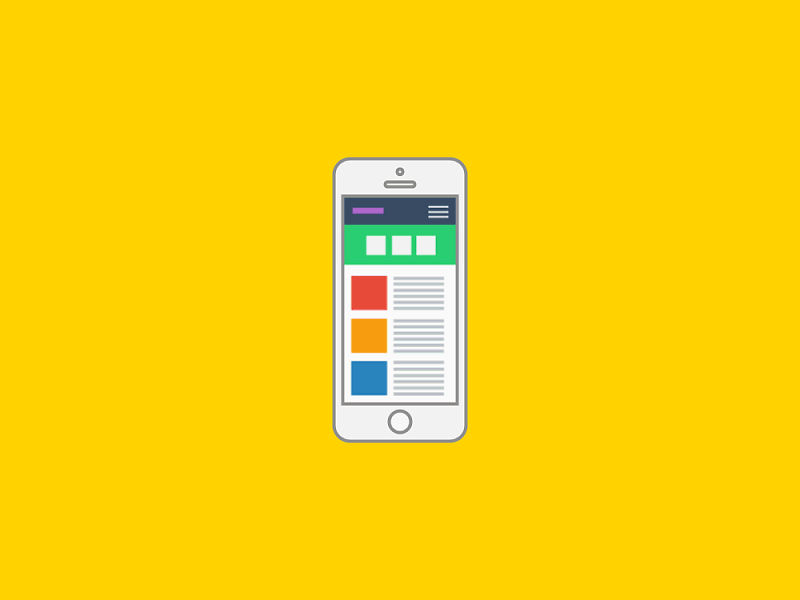
“Being able to connect that entire experience is going to be a challenge for the designer in the coming few years,” says Aaron.
As we look ahead, new technologies will create more experiences for the user. We’re already seeing that with the growth of smart assistants.
2. UX/UI design is the key to a connected, multi-platform user experience
- Voice assistants add another interface for users
- Augmented reality apps require great UX/UI design
UX/UI design will continue to focus on screens and displays with a future focus on augmented reality (AR) and new technologies.
With Siri, Alexa, and Google Assistant, smart assistants have already found their way into our pockets and homes. Over 100 million Alexa devices were sold in 2018 and that’s not including the billions of smartphones with Google Assistant, Siri, or Bixby pre-installed.
Granted, not every iPhone owner is user is using Siri and the same goes for any Android owner with Google Assistant. But, there’s a lot of potential with voice assistants. We expect more integration, which means creating a unified user experience.
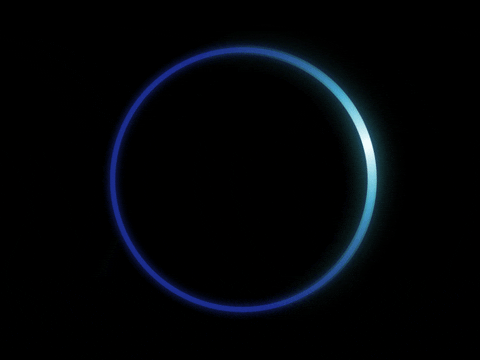
Take the Amazon experience, for example. “You might ask a question on Alexa that then turns into something on your mobile app and then you’re going to hop on a desktop application to order something on Amazon,” Aaron says. Connecting all those dots along the journey requires great UX/UI design.
AR is another area where Aaron expects to see increased UX/UI design demand in the coming years. AR needs to enhance your everyday life without ever feeling obtrusive.
Google gives us a great example of the need for great UX/UI design with Google Maps. Google introduced Google Maps AR in 2018. Instead of directions on a map, those directions were overlaid on what you were actually seeing on your smartphone. Last year’s unveil included a cute fox that helped guide you along the way.
Turns out the fox was too cute.
Google Maps AR is now available for Pixel devices, but the fox is nowhere to be found. The reason was the fox was too distracting from a UX/UI design perspective and was removed from the experience.
With more integrations and more experiences, we also expect further specialization within UX/UI design.
3. UX/UI roles will become more specialized, but designers need to stay flexible
- Expect to see specific more roles within UX/UI design
- UX/UI designers need to adapt quickly as technologies and experiences change
A few years ago, employers wanted an all-in-one designer. This designer knew some UX, some UI, some graphic design, and even some front-end development. Generalists are common in a young field. Over time, skills and needs become better defined leading to UX designers and UI designers.
But, even those roles are still relatively broad. Think about the experiences we’ve already talked about. Web-based experiences, mobile-based experiences, voice-based experiences, and AR-based experiences. Each experience has its own challenges. Designers should be flexible enough to be familiar with each experience, but it helps if they are deeply familiar with one or two experiences.
You can already see specialization happening today. Searching Glassdoor and you’ll see opportunities for UX designers and UI designers. But you’ll also see roles for Product Designers, UX Researchers, Visual Designers, Web Designers, UI Engineers, and Interaction Designers. Expect even more specialization as new technologies mature.
Because experiences are fluid, UX/UI designers need to understand how to interact with all the tools and technologies. “Building multiple skill sets as a designer is increasingly important,” Aaron says.
In many ways, the best skills to have as a UX/UI designer are soft skills. Designers need to communicate across multiple teams. From the actual user all the way to the engineer. Humans are at the very heart of UX/UI design and being able to listen, connect to people, and communicate their needs is important to creating a meaningful and functional experience.

As technologies change, so will the tools and languages used to create new experiences. “You need to be able to jump from one programming language, or one prototyping tool, to another and we’re teaching our students to learn and to be excited about the changes that are coming,” Aaron says.
Those changes include whole industries that need to improve their user experience.
4. Healthcare can expect a UX/UI design overhaul
- Increased demand for UX/UI designers in healthcare
- Direct-to-consumer healthcare startups that serve the user are growing rapidly
We typically associate UX/UI design with tech or creative industries. But, think about the experiences that have frustrated you the most this year. It’s likely that you’re tired of going through multiple portals or are confused by hard-to-navigate menus. Those industries need to adapt to the digital world and need UX/UI designers to help make that happen.
We’re seeing that demand in the healthcare. Telemedicine, for example, is a rapidly growing sector in healthcare. Teladoc or Talkspace, for example, make it easy to connect to a doctor or a licensed therapist, for example.
Direct-to-consumer healthcare is also driving UX/UI design demand in the industry. Brands like Oscar, Candid, Hims, Quip, Cove, Hubble, and others are creating intuitive experiences to improve access to medicine.
Hospitals and health insurance companies can also benefit from a better user experience. Healthcare ranks among the slowest sectors to adopt digital innovation. Increased digital innovation can lead to improved customer satisfaction and reduced infrastructure costs for the insurance company. An intuitive app that includes a paperless billing option with an auto-pay function is a benefit to both the user and the company.
While we’ve focused a lot on external design, employees also benefit greatly from better UX/UI design for internal software. Internal tools often cause more problems than they solve. While internal tools are essential, most companies don’t make them a priority. Improving the UX/UI design of internal tool helps the company run more efficiently and keeps employees happy.
5. What’s on the inside counts too
- Well-designed internal tools are needed
- Employee satisfaction is as important as customer satisfaction
Employees routinely use internal tools that were built with functionality in mind. These tools are not intuitive or nice to look at, but they get the job done. Mostly.
Do a quick Google search and you’ll find plenty of articles detailing subpar internal tools. A web app connecting you to customers may be missing key features like a search function. Or scripts meant to automate tasks have poor documentation. It just leads to a bad experience for the employee who just wants to do their job efficiently. What happens instead is they have an internal tool that’s trying to do too much that was built by a small team who didn’t have the time or resources to refine the process.
Another scenario is that new processes keep piling up over the years. Technical resources are haphazardly built upon others. In many ways, it’s a house of cards where nobody wants to try and fix it because they’re scared it will collapse.

A UX designer or a UI designer can streamline that process and create better tools for employees. That’ll lead to increased productivity and less frustration.
We’re excited about the potential of UX/UI design to shape our experiences today and in the future. At Flatiron School, our immersive in-person UX/UI Design program teaches the skills you need to be a lifelong learner. We gain the hard skills to become successful UX designers and UI designers today and the soft skills to adapt to new technologies and experiences.