Explanation of NGinx and Passenger

The following is a guest post by Ian Miller and originally appeared on his blog. Ian is currently in the Ruby-003 class at The Flatiron School. You can follow him on Twitter here. NGinx is a open-source proxy server that primarily serves HTTP and HTTPS protocols. Nginx was created to achieve three main goals: concurrency (process in which […]
The following is a guest post by Ian Miller and originally appeared on his blog. Ian is currently in the Ruby-003 class at The Flatiron School. You can follow him on Twitter here.
NGinx is a open-source proxy server that primarily serves HTTP and HTTPS protocols. Nginx was created to achieve three main goals: concurrency (process in which computations are executed simultaneously across several systems), high performance, and low memory usage. It utilizes an event-driven approach to server requests, and allocates responses based upon server traffic and handling. It has become a viable alternative to the Apache server model, which uses a process-driven methodology for handling large server requests.
NGinx has emerged largely as a result of increased demand for online services and the rise of the web as a platform. Unlike Apache, NGinx has a master process that delegates work to worker processes, and it is designed handle a large number of server connections with a small amount of memory.
A number of companies, according to Wired, have run into scalability issues with Apache, and have transitioned to NGinx. Facebook, Dropbox, and WordPress are sites that utilize the NGinx server platform.
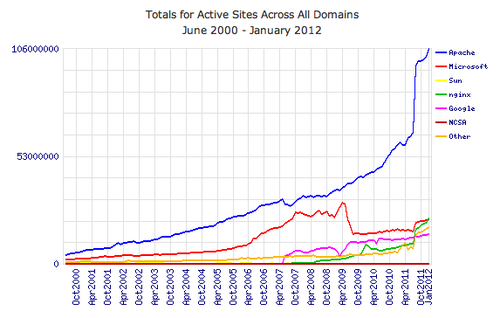
NGinx does not have a module load feature like Apache does, but that is where Passenger steps in, as it automates the module loading process.
Passenger is an Rack application server software that is often used in conjunction with NGinx. Similarly with mod_php for hosting PHP apps on Apache, Passenger simplifies the process of hosting Ruby apps on NGinx. Passenger automates the process of starting/stopping a server, restarting after a server crash, and dynamically adjusts the number of processes on a server based on traffic. It also allows the server to run more than 1 instance of the app, allowing greater use of server resources.
Disclaimer: The information in this blog is current as of November 5, 2013. Current policies, offerings, procedures, and programs may differ.



