Flatiron School no longer user the Ask a Question feature
When you get stuck on a coding problem, there’s a benefit to working at it and googling it before asking for help. But when you’ve exhausted those options, it’s time to ask a question. Unfortunately, that’s not the easiest thing to do when learning online – and that’s one reason we built the Ask a Question feature into Learn.co – the platform that powers the Online Web Developer Program, Bootcamp Prep, and our other online courses. Today, we’re taking a much closer look at this feature for students who haven't had a chance to try it, or have been too scared or embarrassed to put their questions out there.
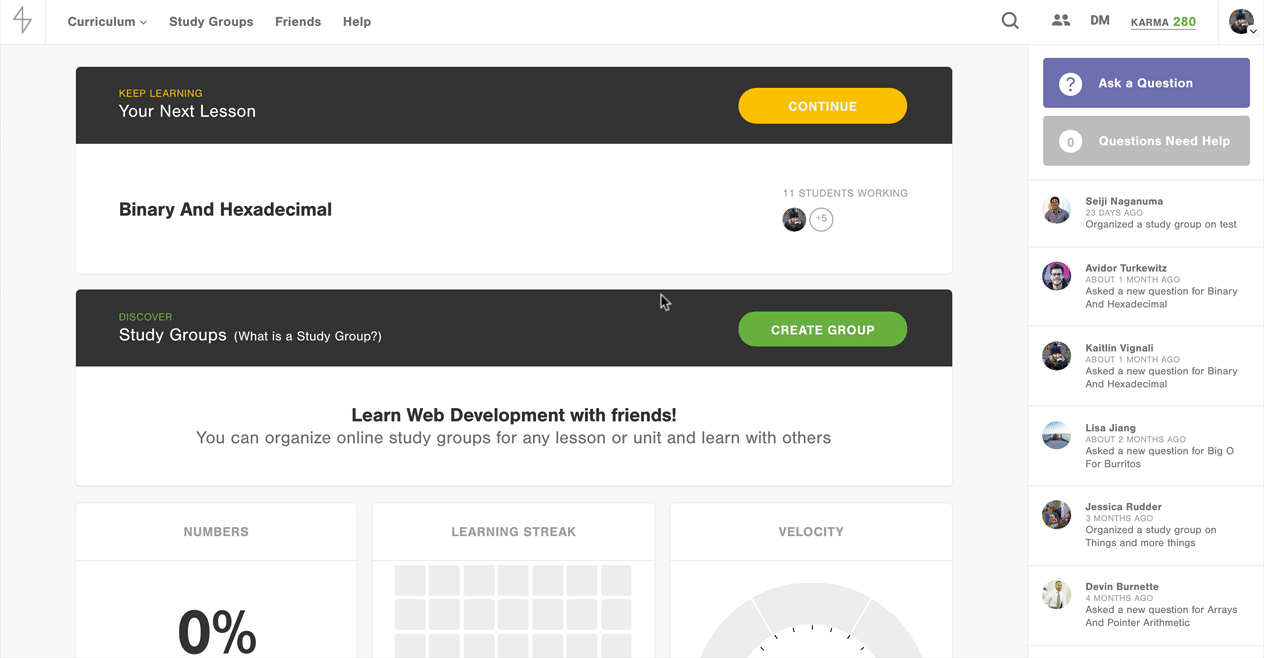
How it works
If you get stuck in a coding lab in one of Flatiron School’s online courses, clicking the Ask a Question button allows you to crowdsource real-time support from the Flatiron community. After describing your problem, it’s shared with everyone in the program who has completed the associated lesson – a.k.a. the students best equipped to help you – as well as our team of on-demand Technical Coaches. So what does this help look like in practice?
Take the quiz: What Coding Course Is Right For Me?
Guiding you vs. giving it away
Don’t expect anyone to just give you the answer to your problem. Our aim is to empower our students to learn how to get unstuck and find the answers on their own. That’s why our Technical Coaches guide students toward the right answer, having them explore different avenues to see what works best, rather than just giving them the answers and an explanation. As a developer, it’s also important to learn how to manage the frustration of not understanding something – to approach these moments not as obstacles to climb over but as blocks of knowledge that you continue to build on as you learn and accomplish more.
So, who answers your questions?
When you ask a question, it goes out to fellow students who have completed the associated lesson and are eager to lend a hand, as well as Flatiron School’s Technical Coaches – often recent online grads who are experts in the curriculum and are uniquely positioned to help you. Let’s meet a few of the Technical Coaches below.
Ashley Muller

Ashley had graduated from a for-profit University with, as she describes it, no marketable skills. “I had originally intended to use Flatiron School’s introductory materials to get into another bootcamp,” she says, “but I fell in love with Flatiron School’s pedagogy. The use of test driven development is not only an excellent teaching aid, and useful skill – it is also a great motivator!”
How Ashley helps students get unstuck: “Every student has a different need, so it can vary. For some students, I may hold their hand a little more, walking them through the problem myself and explaining what I’m doing while asking them questions. For others, I’ll let them drive more, asking them questions about their choices and thought processes. Regardless of my approach, I always try to get students to explain the solution back to me to ensure they understand.”
Ashley’s number one tip: “Take a break. Nap, play games, watch a movie or a cartoon (I’m partial to Steven Universe myself) – just get your mind off code. Looking at your code with fresh eyes may be just what you need to catch that small bug in your code, or to let that tough concept sink in. You may even have moments where you’re enjoying dinner and suddenly the answer just pops into your head. Be sure to finish dinner before coding though. Nourishment is also very important to a programmer’s well being!”
Enoch Griffin

Before Enoch came to Flatiron School, he was a factory worker for almost 10 years – on top of being a husband, a father of three, and a gamer who loves building and fixing computers. “I realized that I wanted to be a better role model for my children,” Enoch says. “I’d always dreamed of being a coder and I wanted my children to also strive to achieve their dreams. After a lengthy search for bootcamps, a friend of mine told me about Flatiron’s Online Web Developer Program. After just a few lessons, I knew I had found what I was searching for and I was hooked!”
How Enoch helps students get unstuck: “I believe that reading through the error together with the student while talking about what their code should do helps a student not only be able to talk about code, but develop a better understanding of the way code and errors work. After we’ve successfully fixed their code, we do a full recap on what they’ve done and talk about how the code works now. Then, if time permits, we’ll refactor. I love it when my students leave having learned something new.”
Enoch’s number one tip: “When I get stuck, the first thing I do is Google. Nine times out of 10, someone has had the same issue before. Google is a developer’s best friend – trust me. If Google doesn’t help, then reach out to the Technical Coaches or our amazing student community! It’s full of talented, amazing individuals who love to help. Finally: remember to have confidence and believe in yourself. Never give up! (In the wise words of Dory from Finding Nemo: “Just keep swimming!”)
Ian Valentine

Being a web developer is the fulfillment of a lifelong dream for Ian. His first experience with the Web was as a kid in the mid ’90s. “I was fascinated by the depth and breadth of information available, and I soon started creating simple static websites by writing HTML in my spare time,” he explains. In high school, he began taking computer science classes but he had trouble connecting the concepts to real-world situations and moved on to pursue other interests – but his passion never went away. After ten years of working in politics, academic libraries, and customer service, Ian came to Flatiron School to turn coding into a career, and, as he says, “I’ve been loving my life as a developer ever since.”
How Ian helps students get unstuck: “I often ask students to explain things (particularly error messages) in their own words. This helps identify gaps in knowledge and allows us to work together to home in on a solution. I also love to use IRB / Pry and the JavaScript console to write out quick examples – often, nothing demonstrates a concept more clearly than seeing the code work with your own eyes.”
Ian’s number one tip: Read the error messages carefully and use Pry (Ruby) or `debugger` (JavaScript) to check the values of variables and methods. Sometimes those values aren’t what you might expect! And don’t be discouraged – even the best developers get frustrated from time to time.
So next time you feel like you’ve hit a wall and you’re totally stuck: take a breath and ask a question! Ashley, Enoch, and Ian – and a huge community of fellow students – are there to help. You might just reach your next aha moment and find a new friend in the process. You can give it a try in our free Bootcamp Prep course.




