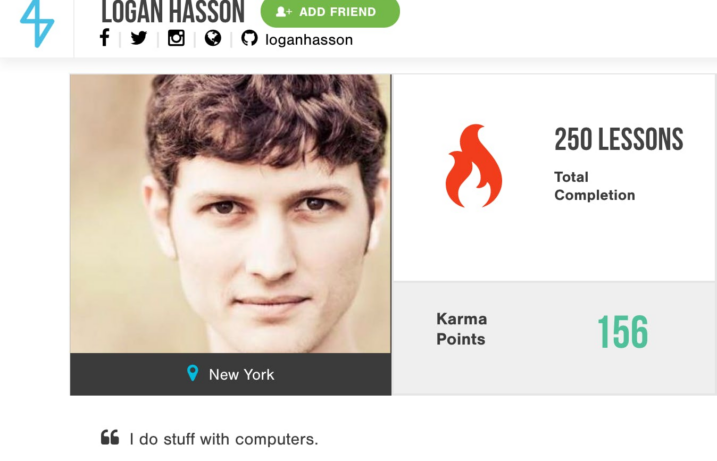After a successful Beta launch for students in our Online Web Developer Program on Learn.co, we’re incredibly excited to announce a new functionality for all courses on Learn.co: the Friends feature. As much as we’ve allowed Flatiron School students to interact with each other online via Study Groups and in-app chat features (Ask a Question, DM, & Lobby chat), students haven’t yet had the ability to retain the connections they make as they progress through the curriculum. With the new Friends feature, we hope to make the online learning experience more enjoyable and effective by encouraging students to feel more camaraderie and develop lasting friendships with fellow learners on our platform.Here’s how the new Friends feature works.
How to add a new friend:
To add a new friend, simply go to a fellow student’s profile page and click the shiny new “Add Friend” button next to their name; they’ll be sent a friendship request.
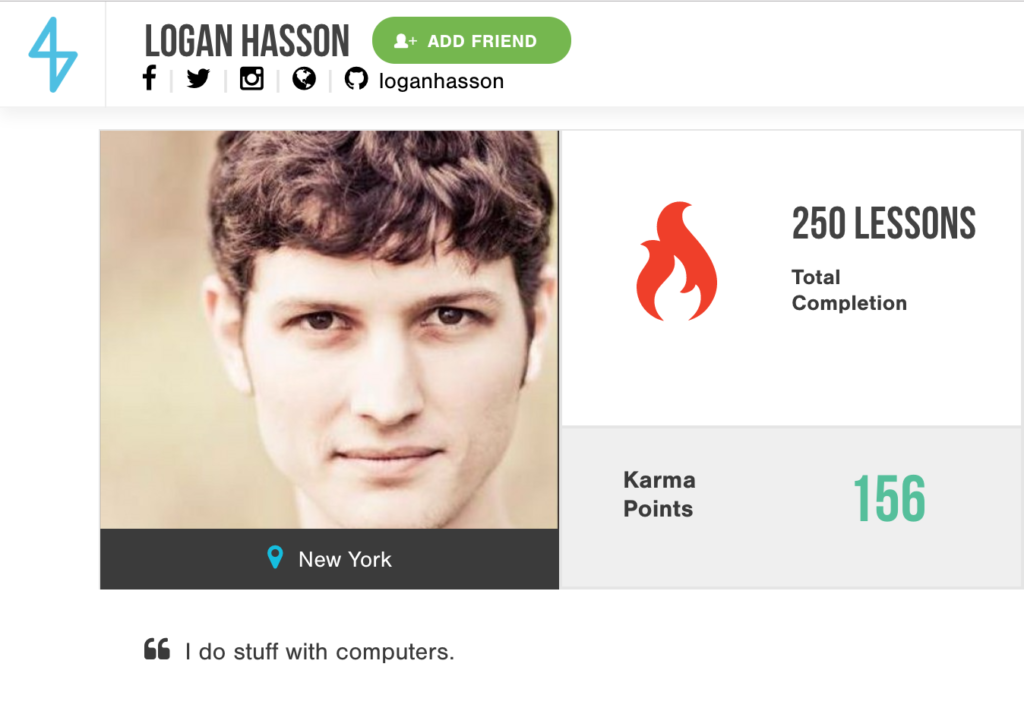
Click the “ADD FRIEND” button to request a friend. Alternatively, if you come across someone you’d like to add while working through a lesson, you can hover over their avatar and request a friendship from their hovercard:
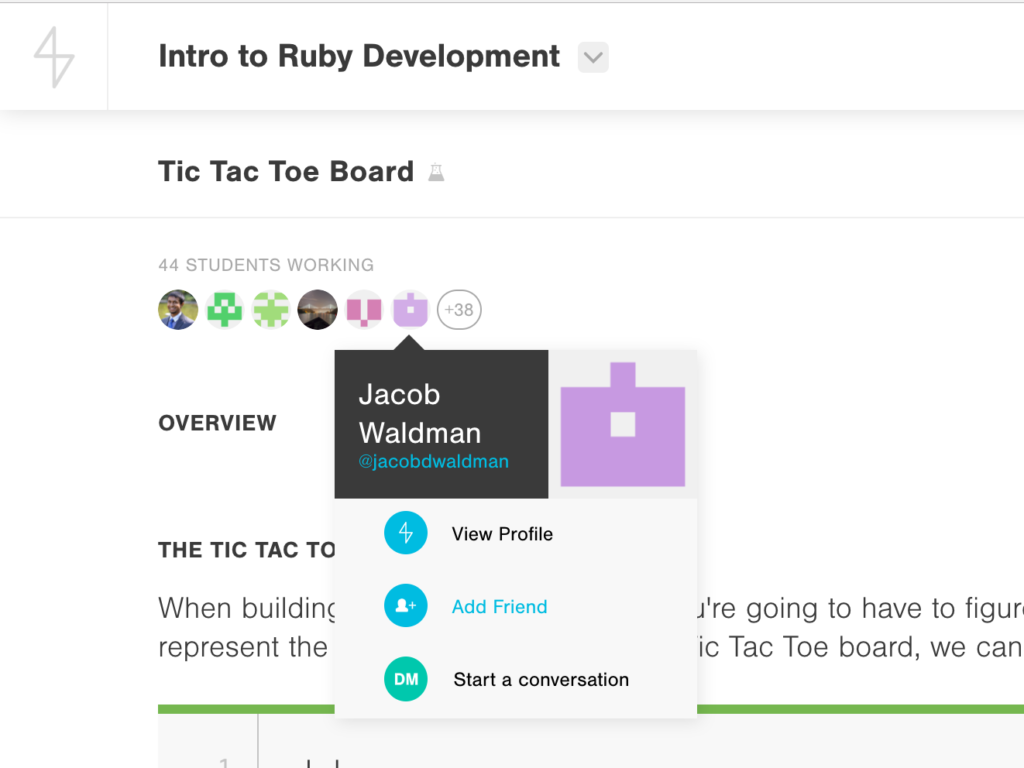
Click “Add Friend” on a student's hovercard to request a friend.
Managing your friendships:
Now that you’ve requested a few new friends, let’s check out your Friends page. Here, you can view your current friends, any pending friend requests, as well as suggested friends. To access the page, select the “Friends” menu item from your main menu:
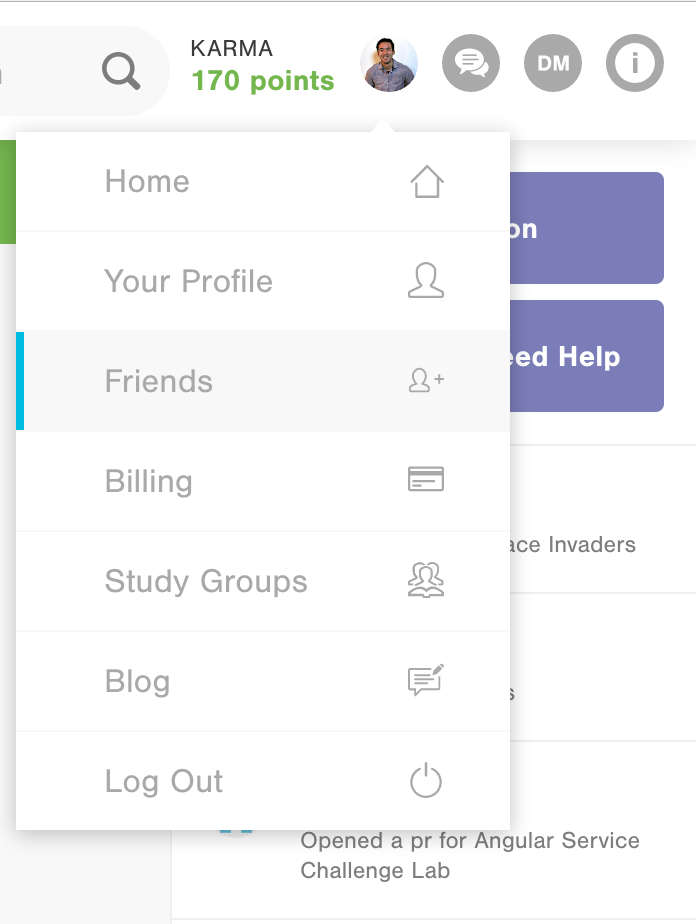
Here’s what your friends page might look like. It looks like we already have some friends and a new pending friend request we should respond to:
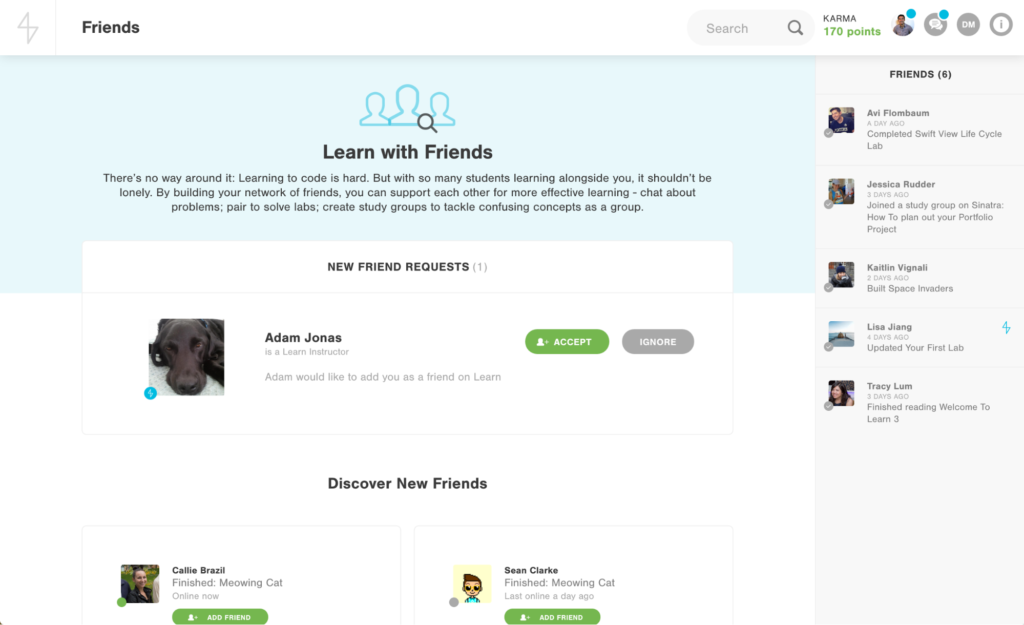
Your new Friends page.
Interacting with your friends:
One tool that makes it easy to interact with your friends is the new “Friends Widget” you’ll find on your lesson page. Now, anytime you are tackling a lesson on Learn.co, support from your friends is just a click away. Click on a friend’s avatar in the widget and you’ll start a DM so you can ask for help—or just chat!
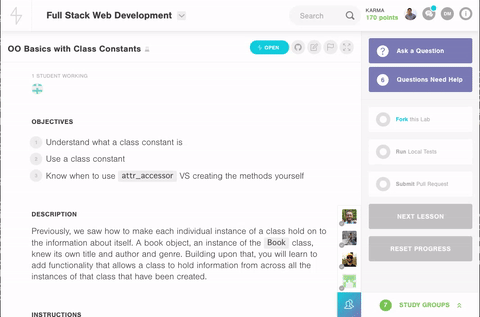
The Friends Widget makes it easy to chat from within a lesson! Learning is most effective when it’s done with others—whether in-person or online. That’s a driving belief behind how we built our online platform. The initial release of this Friends feature just scratches the surface of our eventual plans for social functions on Learn.co and we are excited to continue improving it. As this feature rolls out over the upcoming week, we welcome any feedback and comments. Just shoot us an email at support@learn.co.–Seiji Naganuma, Web Developer, Flatiron School
Want to experience this feature for yourself? Try it out in our new free Bootcamp Prep course today as you learn to code and prepare to get into today's top coding bootcamps.