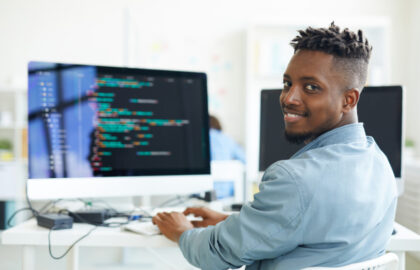This blog is part of a continuous series that highlights experiences, insights, and tutorials from learning developers at Flatiron School in Web and iOS.
Using a Mac is great for iOS development, but it can be even better. Here are some tools that are great productivity boosters, most of which are either free or obtainable at a very low cost.
f.lux
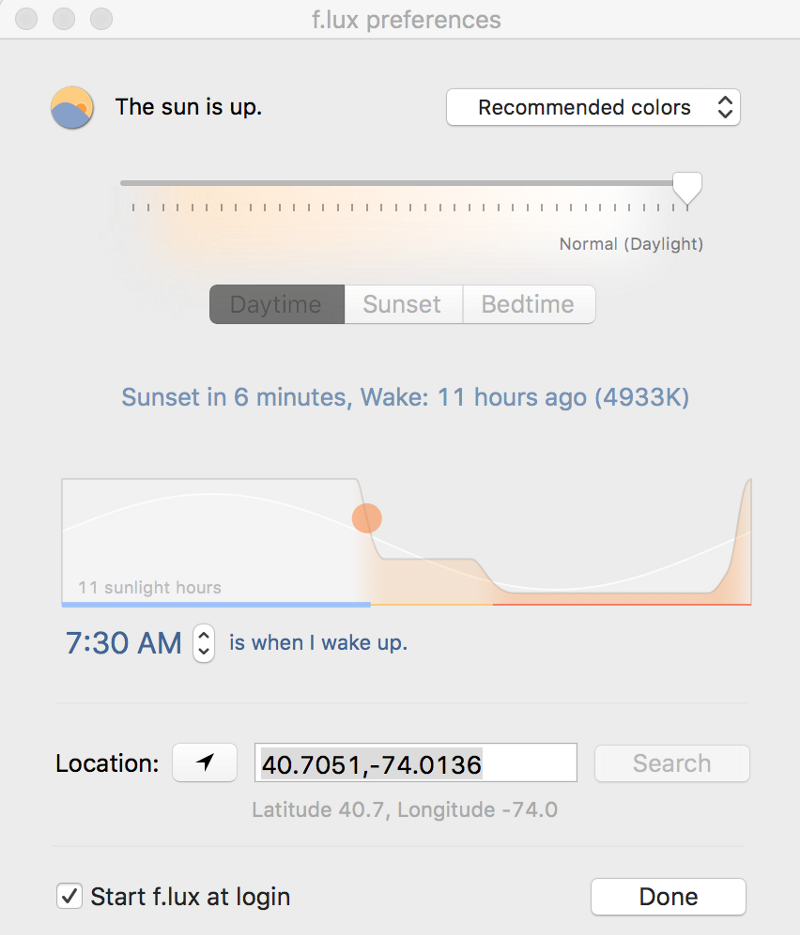
f.lux is an app that runs in the background and updates the color of the screen to adapt the time of day — warm color at night and like sunlight during the day. This will protect your eyes from strong blue screen light at night. As the day ends, your eyes get tired, and a warmer screen will prevent eyestrain.
So far this is my favorite app. It just works! The first time I used it I wasn’t used to looking at the warm color. I manually adjusted the color to my own liking. After a couple nights of computer usage, my eyes quickly adapted the warm color. Now I always run f.lux in the background with recommended color settings.
f.lux is free. Why not give it a try?
BetterSnapTool
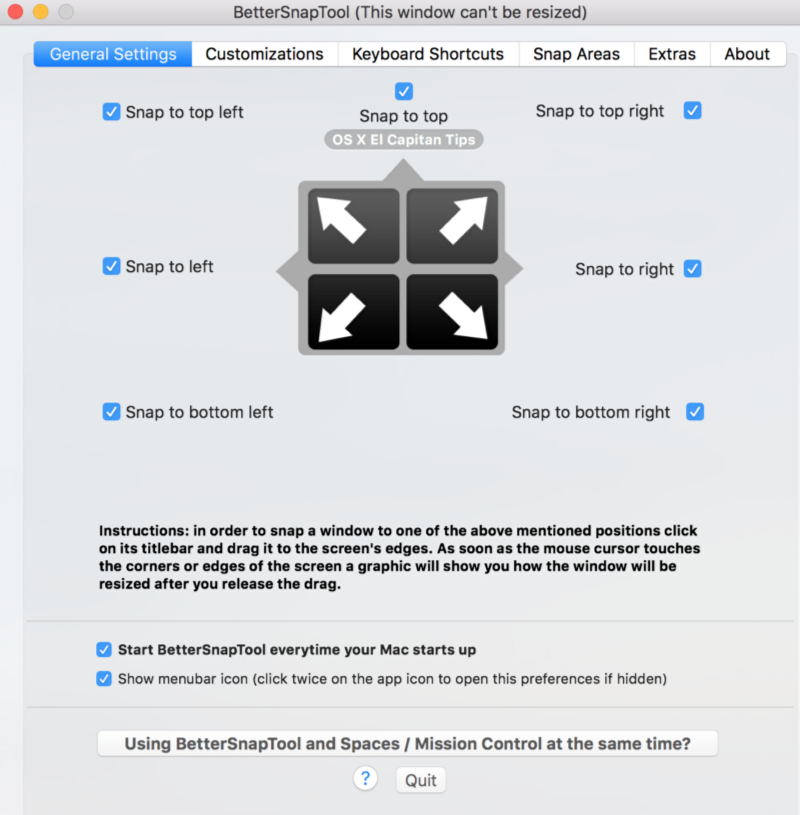
BetterSnapTool is a window management tool for Mac. It allows you to quickly resize an application window to fullscreen/half size/quarter size by dragging the application over to the corner of your screen. On top of that, there are keyboard shortcut customizations available and it supports multiple monitor display.
This app makes my life a lot easier when working with multiple applications at the same time. For $1.99 it is available in the Mac App Store, and it has a five star rating.
Xcode Plugins
Xcode plugins can be installed through Alcatraz http://alcatraz.io/.
-
FuzzyAutocomplete — This just enhances auto complete. As you type in Xcode, this will display more options than standard Xcode suggestions. I recommend turning off Inline Preview, this just creates confusion. Go to Editor menu to turn it off.
-
Backlight — This will highlight the code that you are currently working on. It is helpful to see the code highlighted because often you will need to deal with methods with long names.
-
ATProperty — Saves you some typing when making properties.
-
ColorSenseRainbow — Lets you pull up the color picker while setting color in code.
Happy coding!
This post originally appeared on Wo Jun Feng's blog. Read more at Wo Jun Feng on Medium.